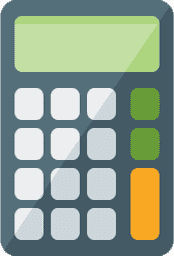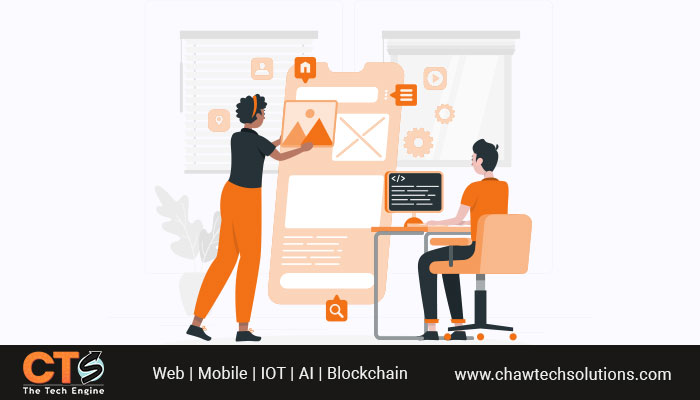
Detailed Steps to Build A React Progressive Web Application
In the fast-growing age of digitalization, isn’t it imperative to grow your business and reach on digital grounds? Amidst the ever-emerging technologies, Progressive Web App Development has seen a rise in large and small businesses. Several renowned names like Twitter, Starbucks, Google, and Ali Express use PWA to boost their online image. If you are looking for ways to effectively build a successful Progressive Web application, we can help you with a guide.
What are Progressive Web Applications?
Well, to put it simply, a PWA is a web application that combines the best of native and web applications. PWAs combine the best features of native apps and web applications. The framework provides hardware functions and is incorporated into cross-platform applications. This means they are faster, simpler, and less expensive to create and maintain than native applications.
Why should You Opt for Progressive Web App Development?
If you are wondering of the benefits of opting for a Progressive Web App Development, here are some of them –
- PWAs are known to be responsive. By adopting a mobile-first approach, PWAs can accommodate a variety of views and orientations
- The best part about building PWAs is that they can work in extremely low internet areas or no internet areas.
- Since PWAs are always served with HTTPS, they are safe and secure.
Ways of Building Progressive Web Apps
One of the best ways of building PWAs is using React, which has become a popular choice among various developers.
Setting Up The React App
- Firstly, you have to begin by generating a react app. In order to it successfully, you must npm install a g create-react-ap Then, create-react-app PWA-app.
- Next, install react-router, i.e, cd PWA-app and npm install –save react-router@3.0.5
Lighthouse and Audit
If you wish to test applications against the PWA checklist, you must install Lighthouse, an automated open source tool. In addition, it facilitates audits for accessibility and performance.
Registering A Service Worker
Next, you will need to efficiently connect the app and the network, and to do this effortlessly, you can register service workers that are proxy servers.
Configure The PWA manifest
In the third step you need to set up the manifest for the PWA application at manifest.json file in the public directory. Now, you need to adjust the responsible metadata to improve the appearance of the PWA. By these alterations, you can make changes to the name of your application, icons, the URL of the page, display and others. The display remains responsible for the browser view and you can make the web app to go full screen while hiding the address bar.
On the other hand, you can add attributes to open the app in full screen mode. Else, the Start alone option enables your web app to run in a new window. Apart from that while configuring the PWA manifest you can change the theme and background color of the application.
Test Your Progressive Web Application
In the third step you have completed building the RPW Application and now it is time for you to check the app. You can go through the checklist on PWA by Google and assess the application using Lighthouse. Else, if you wish to elevate the PWA experience further, you can go through the PWA design guidelines for valuable methods.
Conclusion
In the end, you can rely on such advanced technologies that have helped startups and businesses to a great extent. All in all, following all these steps one by one, enables you to build a PWA quickly yet properly.