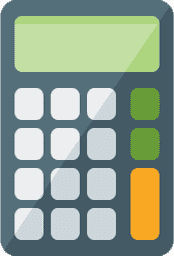iOS App Optimization for Large Screens: Do’s and Don’ts
In today’s digital era, smartphones and tablets come in various sizes, including large screens that offer an immersive user experience. As an iOS app developer, optimizing your app for these larger screens is crucial to ensure that users can fully enjoy and engage with your app’s content.
Despite the advanced capabilities of modern iOS hardware, app performance plays a crucial role in ensuring a responsive user experience. Learn why even powerful devices can feel unresponsive and how to optimize your app for seamless performance.
In this blog, we will explore effective strategies to enhance an iOS app for large screens and highlight common pitfalls to avoid.
Strategies to Enhance an iOS App for Large Screens:
1. Embrace Adaptive Layouts:
One of the key aspects of optimizing your iOS app for large screens is implementing adaptive layouts. Apple’s Auto Layout and Size Classes enable you to create flexible interfaces that adapt to different screen sizes. Design your app’s user interface (UI) elements to adjust and utilize available space efficiently, ensuring a seamless and visually appealing experience on larger screens.
2. Utilize Split View and Slide Over:
To fully leverage the larger screen real estate, consider implementing features like Split View and Slide Over. These multitasking capabilities allow users to view your app alongside other apps, enhancing productivity and convenience. Ensure your app supports these functionalities, enabling users to seamlessly interact with your app while simultaneously using other applications.
3. Optimize Content and Typography:
Large screens provide ample space to showcase content, but it’s essential to optimize it for readability and visual appeal. Pay attention to font sizes, line spacing, and contrast to ensure text remains legible across different screen sizes. Utilize appropriate font weights and styles to maintain consistency and improve the overall user experience.
4. Enhance Visual Assets:
Larger screens offer an excellent opportunity to showcase high-resolution images, videos, and graphics. Optimize your visual assets to take full advantage of the available screen space without compromising loading times or performance. Consider providing higher resolution versions of your images to ensure crisp and vibrant visuals on larger screens.
5. Test, Test, Test:
Thoroughly testing your app on various large-screen devices is essential to identify and resolve any layout or functionality issues. Test your app across different iOS devices and screen sizes, including iPad Pro models, to ensure a seamless experience for all users. Pay attention to landscape and portrait orientations, as user preferences may vary on larger screens.
What NOT to Do:
While enhancing your iOS app for large screens, it’s equally important to avoid common pitfalls that can hinder user experience:
1. Avoid overcrowding the screen with too many elements, as it can lead to cluttered and confusing interfaces.
2. Steer clear of using fixed dimensions or hard-coded values that may not adapt well to different screen sizes.
3. Don’t neglect the importance of performance optimization, as larger screens may require more resources to render content smoothly.
Conclusion:
Enhancing your iOS app for large screens opens up new possibilities for engaging and immersive user experiences. By implementing adaptive layouts, utilizing multitasking capabilities, optimizing content and visual assets, and conducting thorough testing, you can ensure that your app shines on larger screens. Remember to avoid common pitfalls and focus on delivering a seamless and enjoyable experience for users across all iOS devices.
So, dive into the world of large-screen iOS app development, embrace the potential it offers, and captivate users with your optimized iOS app experience.