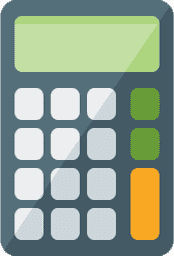A Perfect Guide to Design an Ideal Mobile App Navigation
The total number of mobile applications have reached 8.93 million. But do they all import a proper navigation. The answer is very simple: NO. Audience is more likely to attract towards the simplest navigations. But how do you create a navigation that looks attractive while being simple. A right guidance to design the Mobile App Navigation can help you design different components and manage them in a mobile application.
What is Mobile App Navigation:
Mobile app navigation is the backbone of an application that particularly helps users to jump from one section to another. It guides users to easily find what they are looking for. It is the way how your users will uncover the design and interact with the application.
Mobile app navigation increases the app usability while providing a flawless user experience. If you want that your users must operate all features, then you need an interactive app navigation.
Types of Navigation:
There are three main types of navigations based on the architecture of any application depending on the navigational directions:
1. Lateral Navigation:
Lateral navigation specifies the movement between the screens at the same hierarchy. The main navigation of an application must provide the access to all targets at the top levels of its hierarchy. Bottom navigation bar, navigation drawer, hamburger menu etc. can offer the lateral navigation to the applications that have multiple top-level destinations.
2. Forward Navigation:
Forward navigation has three movement types between screens to accomplish a task. Downward, Sequential, and Direct. It embeds the navigation behavior into containers such as buttons, images, links, or by using search.
3. Reverse Navigation:
Reverse navigation refers to the backward movement between different screens. It is crucial to prioritize the user navigation in reverse navigation by returning them to the prior screen position. If the data is not available in the prior state, then it must offer a clear message to remove that information.
Approachable Mobile App Navigation Patterns
1. Hamburger Menu:
Hamburger menu is an ideal approach to design the navigation of applications. The icon of a hamburger menu is comprised of three horizontal lines. The advantage of this element is that it is recognizable and keeps the stuff clean on an application page. You can use it as a secondary access as well, just to show the unimportant thins in the hamburger and main things on the webpage. Overall, hamburger menu is a space-saving mechanism.
2. Floating Navigation Button:
A floating navigation button is a sticky navigation menu that stays visible all the time on a page even it is scrolled down. Floating buttons are icons with a circular shape and can be accessed from anywhere no matter where the visitor is on the page. You can easily hide all the navigation options under one floating button. The advantage of a floating navigation menu is that it takes less space than other layouts and shows all menu options when clicked on. But using it when you have too many navigational contents is not the best idea.
3. Gesture Based Navigation:
Gesture navigation is becoming popular navigation style now. This type of navigation allows users to swipe in a pre-defined direction to navigate through the application. It frees up the space from the screen and seems natural for users to utilize it. For an effective response from your users, you need to make them learn the defined gestures and navigations of the application.
4. Full-Screen Navigation:
The full-screen navigation makes a clear and easy-to-scan navigation and allows a swift way to reach desired location. The main advantage of a full-screen navigation is that it helps in discovering all sections and categories easily. When you have nothing to show on the homepage, you should use frontend navigation as it takes too much space on the interface. Choose this navigation when you have just a few options so that your users can easily find them.
5. Sub Navigation:
When you have multiple levels of hierarchy, you should use the sub-navigation. This is an ideal approach of app navigation when you have numerous categories along with numerous sub-categories. It increases the detectability of content in the lower-level categories and helps in enhancing the clicks on elements that are hard to reach.
6. Tab Navigation:
Perhaps the most common navigational style in mobile applications is tab-based navigation. It basically appears on the top of Android apps and bottom of iOS applications. Tab navigation generally displays a row of various options that guides the users to corresponding screens/pages.
7. Top Navigation:
Top navigation in mobile app navigation seems pretty easy to the eyes of the users as the top navigation carries primary icons on the top of the screen in a bar. This type of navigation may also include dropdown menus that can be used to display other subpages or sections. The main advantage of top navigation is that looks really pretty and doesn’t create mess on the page.
8. Bottom Navigation:
The other side of navigation that is same as top navigation is bottom navigation. Both navigations offer great easiness to use different options but if we count the biggest advantage of bottom navigation, we can say that it offers the accessibility easily to the thumbs or fingers as it is in the lower region of the application and that section is close to your hand. It offers no complexity to access different features.
9. Sidebar Navigation:
Sidebar navigation always draws attention to explore specific categories. It provides enough space to show numerous categories in one place. Using sidebar navigation, you can get the maximum user reach as specific categories are to be displayed.
10. Grid Navigation:
Multiple categories are made to appear simultaneously in Grid navigation. This navigation requires attractive color schemes and fonts as users now have to explore numerous categories at the same time. It is the best navigational style when you have a good number of options to display on the screen.
11. Search-based Navigation:
Search-based navigation is another trendy mobile app navigation style which provides the easiness to search something available in the application. A well-designed and well-functioned search bar treats the users conveniently and helps them to effortlessly explore the application.
12. Card Navigation:
Card navigation design pattern showcases high visual and customizable nature of the application. You can share various pictures, texts, links, videos, all in one place with card navigation style. The cards are available in all sizes and shapes and improve the attractivity of UX designs.
Best Practices to Create a Mobile App Navigation
1. Make it Simple as Simple as Possible:
The mobile app navigation is designed to guide the user through the app. The effortless ability to find something at the earliest is the quality of a simple navigation design. Your application may negatively impact your users if you have not implemented a quality and result oriented navigation system. Prioritize the categories and sections and place them in a well-defined navigational style.
2. Readability of Content Matters:
When you design your application, pay attention to the readability of the content. Whether the content is informative or just any text on an icon, it should be clearly visible to the user. Do not make a mistake to make the content bigger than the icon in navigation or to make it too small than the icon. Choose the appropriate font style and size according to the navigation type.
3. Add a Search Box:
You cannot fit every navigational style in one application, but adding a search box to the application will boost the designing of your app. It provides a great usability to the users and they find whatever they are looking for easily. Also, you can combine some patterns together like floating navigation button pattern, search navigation, hamburger menu navigation etc. But whatever you combine, make sure the elements are reducing the complexity of the application and not increasing it.
4. Manage the fingers and Hand Positioning:
The app icons and buttons should be clear and big enough to receive a response from user’s touch and then perform an action. Keep important icons in a place where a user can reach easily. Ideally, the button size that is recommended in a mobile app is 10 mm. Keep yourself updated with the latest trends so users can get the personalized experiences.
5. Choose Icons Meaningfully:
While designing the navigation of an application, make sure that the icons are meaningful. Their design should describe their work. Keeping them simple while meaningful is the best way to design an effective navigation. Also, manage the size of the menu labels, content’s fonts in a proper manner.
6. Discard the Space of the Screen:
The best thing while performing mobile app development is not to overdo with the designs. Leave the application with neat and clean environment. The design with all and everything in one place will just create a mess in your application so you need to think of clean and effective approach to make it look attractive. Try to keep the minimum designs on the homepage.
Conclusion:
Mobile app navigation is an engaging concept in mobile app development process. How it will interact with the users, mostly depends on how well it is designed and how it responses to the actions. With seamless designing approach, you can attract the maximum audience to your business. Also, if you are looking for the frontend development services, connect with us and we will be delighted to offer you our premium services and will design an interactive and engaging design for your application or website.