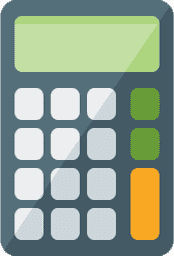Best UX Practices That Your App Designer Must Know
We exist in a world where we never leave our mobile phones and take them everywhere we go. That brings to the fact that people tend to use mobile screens more than computer screens for any purpose. Our mobile devices have become our necessities. A Statista report mentions that at present, there are almost 2.22 million iOS apps and more than 3.48 million Android apps. People find those applications attractive that are easy to use and have smooth navigation. Crafting a mesmerizing and elegant UX design is a priority for UX designer. Regular potential clients may abandon your application because of the UX issues, poor usability, complex navigation, late response, etc.
What is Mobile App UX Design?
In essence, mobile app UX design is the personalized experience that a user experiences, whether it is good, bad, or any other response. Accessibility, efficiency, and discoverability are the critical components of a mobile app UX design. User experience design has always been a significant part of the mobile application development process. Involving in-depth UX research and planning to identify the demands and behavior of the potential customers and consequently immerse them in UX design process.
The number of smartphone users is regularly increasing and will reach 6.9 billion by 2023. Following that, app development will be on its supreme raise. You need to learn about best UX practices to create a competitive application.
1. Uncomplicated Navigation:
Engaging and easy navigation helps in enhancing the discoverability of an application. The original and unique content and flexible features are of no use if your user can not discover them. Design the navigation menu in a way that it does not employ much space on the screen and users can easily navigate from one screen to other. Ensure to implement easy-to-find elements to intensify the app’s features.
2. Break Down User Activities:
Breaking down user activities can bring effective changes to the application performance. One major action per screen needs to be responded like signing in, selecting an item, confirming an action, etc. Use different shapes or different colors to highlight the main action. If you need to use a less important action on the same page, be sure that both actions are responding efficiently and are not suppressing each other.
3. Go For Minimalism:
Low minimalism is the new trend and the audience prefers it. Creating a simple and elegant design is not difficult. Users pick easy-to-use applications with minimum interface elements. You also need to perform the same, just do not litter the screens with too many interface segments. Try to balance a basic design and distinctive functionality.
4. Keep a Constant Experience:
There is a possibility that you have made your application available on different platforms too, ensure a consistent experience on each availability. If any user wants to switch between platforms, it should not be difficult to understand and operate the functionalities.
5. Select The Right Font:
Selecting the right font is equally important as building other visual components. You need to opt for a font that works perfectly with your brand. Tech biggies like Apple, and Google suggest keeping the font at 12 points so your users can read the text or info on the screen without zooming in.
6. Feedback is Important:
Whether a UX is good or not as per users’ perception, you can not determine it by yourself. You need to get absolute feedback for your designs. Ask your users to rate the UX and work on their feedback effectively to eliminate the low-quality components from your design. Believable feedback will help you to know what works and what does not.
7. The Role of Spacing and Padding:
Imagine your audience using a screen with unmanaged spacing and padding, elements overlapping, and no management between elements. Now, design that screen with managed spacing and padding. Avoid overlapping elements or texts. You can also increase the element spacing for a cleaner look.
8. Utilize Skeleton Screens:
Use temporary skeletons or containers as placeholders to deceive the speed. Use it until the complete page is loaded. You can make the app more consistent and rapid by displaying the screen in no time and loading the content beneath slowly.
9. Provide Customer Support:
Whenever your users face any issue, provide them assistance. Ensure to solve their problems or queries on the spot. You can provide different support methods like assisting them through the application, from live chats or chatbots, in-app FAQ, or click-to-call customer support.
10. Build for One-Handed Operation:
85% of users use their smartphones with one hand only. Design your application in a way that it can be accessed with one hand easily. Destructive actions must be placed in the hard-to-reach zone so that users can’t accidentally access them.
Your application is that asset that can make or break your brand value. Create it with maximum effort to avoid any loose ends. Mobile app development is a need of this era in order to build a successful business. You can hire UX designer from a reputed mobile app development company. Professionals know all procedures and will help you achieve an error-free, seamless UX for your application. Also, hire graphic designer to design the best for your application.